Facebook Video Downloader
Tool to save Facebook videos in high quality right on the browser
Why choose FBDown.to?
FBDown is the ideal tool to download videos from Facebook in the sharpest quality: Full HD, 1080p, 2K, even 4K. In addition to downloading videos, you can also convert Facebook videos to mp3 files, save music to your device easily without additional software.
- Quickly: Just copy and paste the link and the video is ready to download.
- Maximum quality: Downloaded videos retain their original resolution: Full HD, 2K, 4K. Mp3 audio files support 320kbps standard.
- Completely free: FBDown.to is provided free of charge to users, no account registration required, unlimited number of downloads.
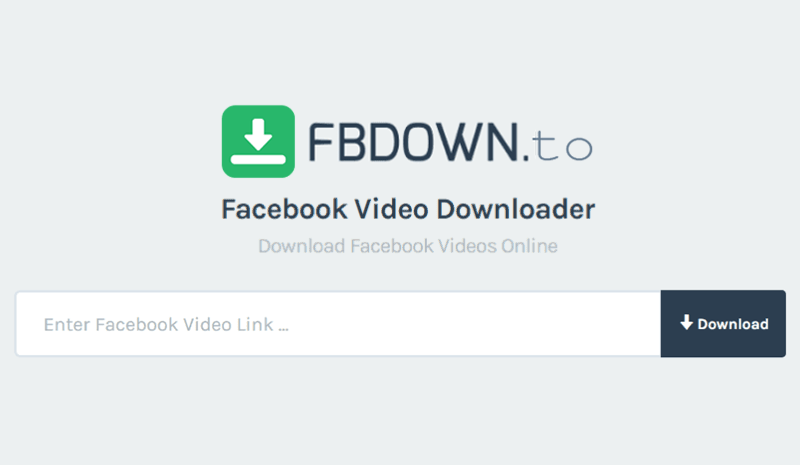
Instructions on how to download Facebook videos with FBDown.to
- Step 1: Copy the Facebook video link you want to save.
- Step 2: Paste the URL into the search box on FBDown.to and press the Download button.
- Step 3: Choose the format (MP4 or MP3) and video quality, then download the file to your phone or computer.
FBDown's outstanding features:
- Download high quality Facebook videos 1080p, 2K, 4K.
- Support Reels, Story, Livestream videos from Facebook.
- Download videos from closed groups, fanpages or private accounts.
- Convert Facebook videos to MP3 files in seconds.
- Works online, supports all devices from PC, Mac to iPhone, Android.
- Unlimited downloads, no app installation required.
FBDown - The best Facebook downloader today
With FBDown.to, you can:
- ✅ Download any Facebook video: public, private, closed group, secret group, fanpage, story, reels.
- ✅ Choose to download original video or extract mp3 music with many quality levels: 128kbps, 192kbps, 256kbps, 320kbps.
- ✅ Experience fast, secure and completely free downloads.
Important note about content copyright
- FBDown.to has no affiliation with Facebook or the Meta group.
- This tool is for personal use only, to help you store content for offline viewing, not for commercial use.
- Video may not be edited, reused or redistributed without permission from the content owner.
- Respecting copyright is important. Reusing downloaded videos must comply with copyright regulations to avoid unwanted legal risks.
FBDown.to is just a download support tool, it was created to help users easily download their own uploaded videos. All the content you download is downloaded directly from Facebook servers to your device, we do not store any data.
Frequently Asked Questions
Why choose FBDown.to to download Facebook videos?
FBDown.to is the leading tool that helps you download videos from Facebook in high quality such as Full HD, 1080p, 2K and 4K. In addition, you can also convert Facebook videos to mp3 completely free without registering an account or installing software.
How to download videos from Facebook using FBDown.to?
- Step 1: Copy the link (URL) of the Facebook video you want to download.
- Step 2: Go to FBDown.to, paste the link into the search box.
- Step 3: Select the format (MP4 or MP3), choose the desired quality and press Download.
- Step 4: Wait a few seconds for the system to process and save the video to your device.
Does FBDown support downloading Facebook videos in Full HD 1080p quality?
Yes! FBDown.to uses advanced processing technology to help you download Facebook videos in the best quality such as HD 1080p, 2K, 4K, ensuring sharpness and clear sound.
Is it possible to download private videos on Facebook?
Our Facebook video downloader supports downloading private Facebook videos (e.g. videos in closed groups, videos that only friends can see) without the complicated process like other tools.
Is it possible to download live videos on Facebook?
You can't download while the video is live. However, once the live stream is over, you can copy the video URL and download as usual.
Can I download Facebook videos on Android or iPhone?
Of course! FBDown.to supports downloading Facebook videos on all devices such as Android, iPhone, iPad, PC, tablet... without installing any additional applications.
Where are downloaded Facebook videos saved?
Normally, the video will be saved in: "Downloads" folder on your phone or tablet. Or you can check in the "Download History" section of the browser you are using.