Download Private Facebook Videos
Facebook private downloader - Save Private Videos from Facebook fast
Download Facebook private videos in high quality
Looking for a way to save private videos on Facebook? FBDown.to is the solution to help you download closed group videos, videos from private Fanpages or restricted videos with quality up to Full HD, 2K, 4K and completely free, easy to use on any browser.
Instructions on how to download private videos from Facebook:
Note: This tool works best on desktop or laptop.
Step 1: Open Facebook.com on browser → Log in to your account.
Step 2: Find the video you want to download → Click on the post time to open the video separately.
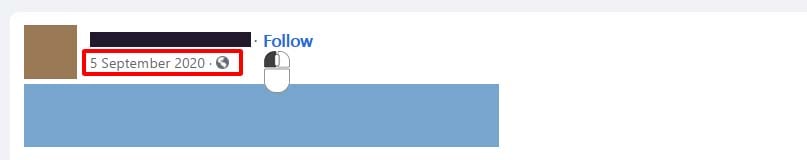
Step 3: On Windows: Press Ctrl + U; On Mac: Press ⌘ + Option + U.
OR
Click Right Mouse → Select View Page Source.
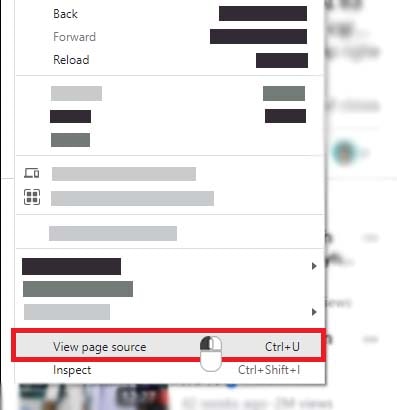
Step 4: Press Ctrl + A (or ⌘ + A) to select the entire source code. Then Right-click → Copy.
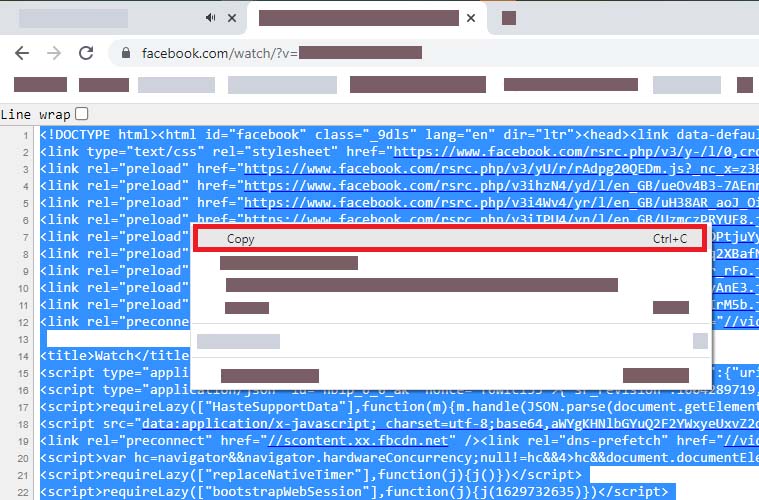
Step 5: Go to https://fbdown.to/en/facebook-private-downloader → Paste the entire source code into input field number 3 → Click Download.
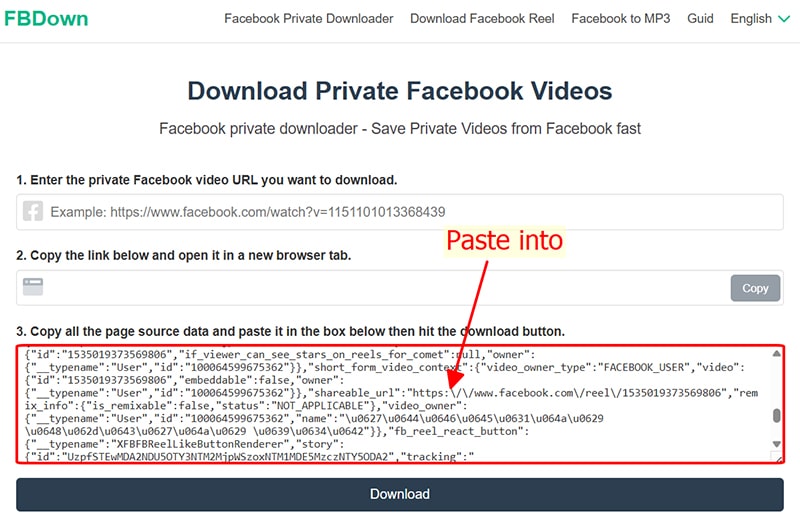
Step 6: Select MP4 (video) or MP3 (audio) format and download to your device.
What is private Facebook video downloader?
Private videos on Facebook are videos that are only visible to people who have approved access, such as members of closed groups, secret groups, or limited sharing.
FBDown.to makes it easy to download private videos with outstanding features:
- Download private Facebook videos in high quality Full HD, 2K, 4K.
- Support converting private Facebook videos to MP3 audio files.
- No software installation required, no account registration required.
- Works smoothly on all platforms: Android, iOS, Windows, MacOS.
FBDown.to is the ideal tool if you need to save your favorite videos from Facebook without being limited by privacy settings or restricted videos!